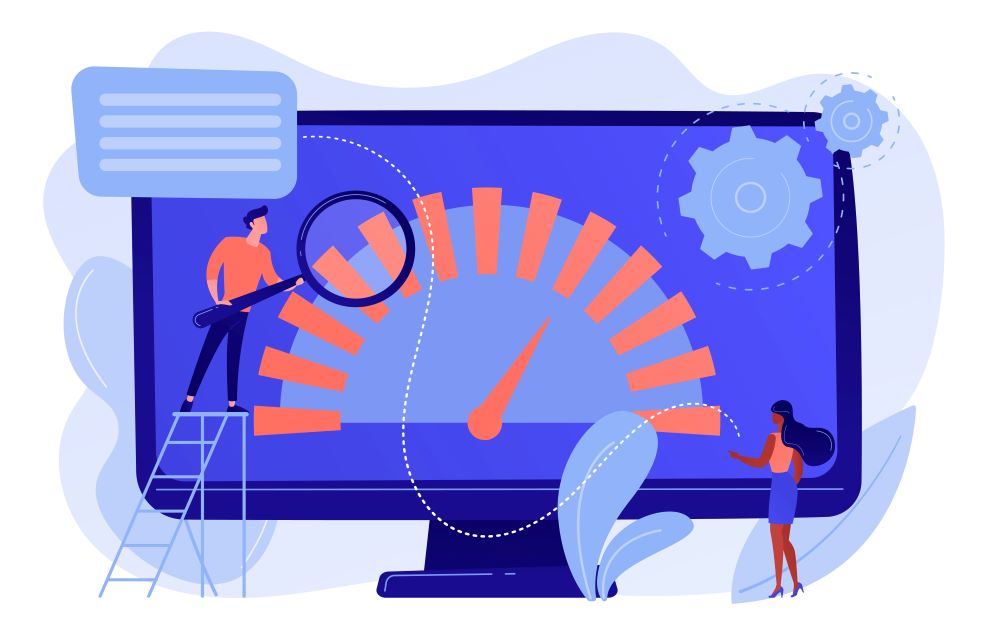According to a report by IT Governance, there were a total of 8,214,886,660 records breached all over the world in the year 2023.
In today’s digital age, where data breaches and cyber threats are rampant, ensuring robust cloud security has become paramount. The cloud has revolutionised the way businesses operate, offering many benefits such as scalability, flexibility, and cost-efficiency.
To fully leverage these benefits, businesses must prioritise the four pillars of cloud security: data protection, identity and access management, threat detection and response, and compliance.
In this article, we’ll delve into each pillar, exploring how they contribute to a comprehensive and resilient cloud security framework.
The 4 Cloud Web Security Pillars
Pillar #1 – Data Protection: Safeguarding Valuable Assets
Since data is the lifeblood of any organisation, protecting it should be a top priority. Data protection maintains the confidentiality, integrity, and availability of data stored in the cloud.
Cloud security measures must include robust encryption techniques to safeguard sensitive information. Encryption ensures that data is transformed into an unreadable format, making it indecipherable to unauthorised individuals.
Data protection measures include encryption of data both in transit and at rest, data loss prevention strategies, and monitoring data access and usage.
Data Protection Tools:
Pillar #2 – Identity and Access Management (IAM): Controlling Users’ Access
Controlling access to cloud resources and managing user identities are both crucial for maintaining a secure cloud environment.
Identity and Access Management (IAM) enables organisations to define and manage user roles, permissions, and access levels. With solutions such as multi-factor authentication, role-based access control, and strong password policies, organisations can ensure that only authorised individuals can access sensitive data and resources.
Regular audits and reviews of user access rights are also necessary to identify and mitigate any potential security risks.
IAM Tools:
- AWS Identity and Access Management (IAM)
- Microsoft Entra ID (formerly Azure Active Directory)
- Google Cloud Identity and Access Management (IAM)
Pillar #3 – Threat Detection and Response: Staying Ahead of Cybercriminals
In the face of looming cyber threats, organisations need to be proactive in monitoring their cloud environments for suspicious activities.
Advanced tools, such as intrusion detection systems that make use of artificial intelligence and machine learning algorithms, can identify potential security incidents. They can detect anomalies and respond swiftly to address potential risks.
Threat Detection and Response Tools:
Pillar #4 – Compliance and Governance: Navigating the Regulatory Landscape
Compliance and governance are important aspects of cloud security.
Adherence to regulatory requirements, industry standards, and internal policies ensures cloud operations meet required regulatory standards. Governance solutions offer insight into cloud resources, monitor configuration changes, and enforce security controls to mitigate potential risks.
Compliance and Governance Tools:
Conclusion
Prioritising cloud security is non-negotiable in an era where data breaches can result in serious repercussions for any company.
Investing in the right tools and technologies, implementing best practices, and raising security awareness go a long way toward ensuring data protection.
By focusing on the four pillars of cloud security, businesses can leverage their potential while protecting valuable assets.