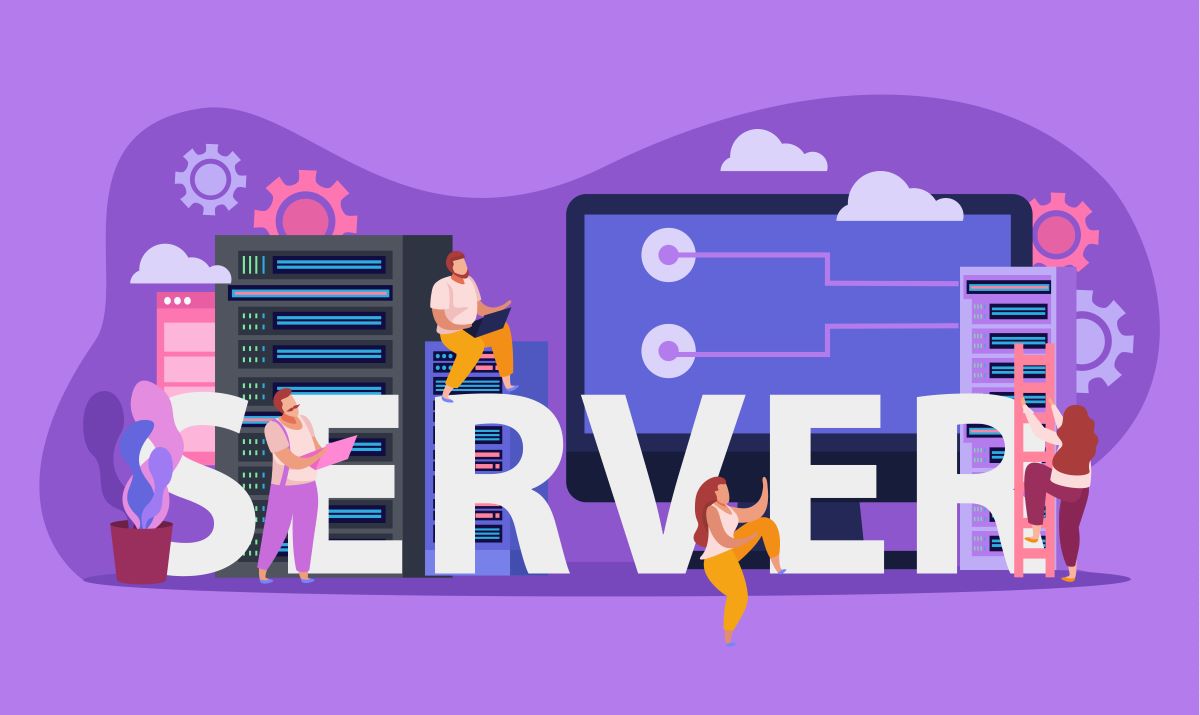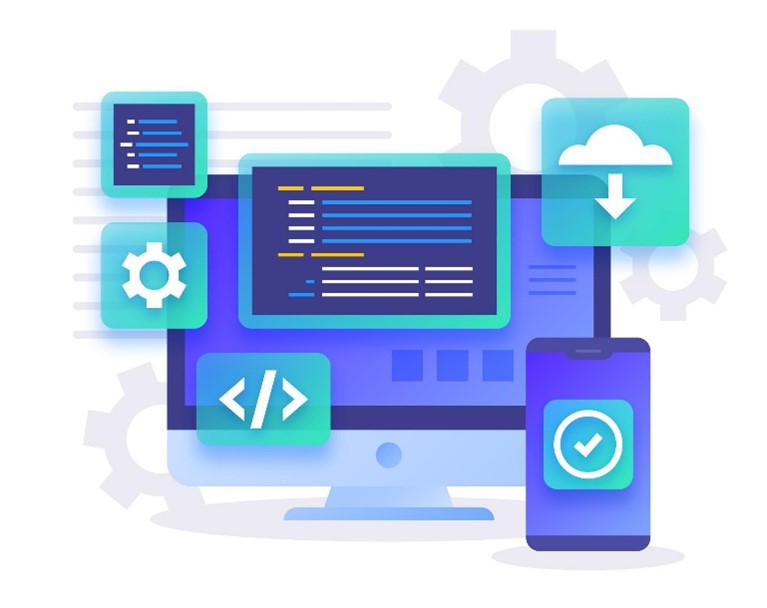Reducing server load can be a tricky task for any developer to handle.
Server load is one of the key factors that directly impacts website performance. For any website to achieve a seamless user experience, understanding and mitigating server load can significantly enhance the overall site efficiency.
Reducing server load is also an important part of promoting an eco-friendly web. In the context of the digital space, sustainability goes beyond environmental considerations to include efficient resource utilisation and a positive impact on both users and businesses.
To reduce server load, you must find out the underlying causes and come up with optimal solutions that maximise efficiency and reduce stress on the server.
This article explores some of the most effective strategies to reduce server load and provides helpful tips to increase server performance.
What is Server Load?
Before diving into website optimisation techniques, let’s demystify the concept of server load.
In the intricate web of website functionality, the term “server load” takes center stage, serving as a pivotal element that profoundly influences the overall performance of a website.
Server load refers to the amount of demand placed on a website’s server.
It is the amount of work that a computer is requested to do and is measured in terms of the resources used to complete the task. It depends on a variety of factors that are not within your control.
Picture server load as the workload or traffic that the server must handle to deliver content and respond to user requests effectively.
This workload consists of three types:
1. Traffic load: the number of visitors accessing the site
2. Data request load: the volume of data requests, and
3. Processing load: the complexity of the processing tasks the server must undertake
In short, server load determines the capability of the server to handle a certain amount of work. If the load is too high, the server won’t be able to perform optimally.
Why is Server Load Important?
The significance of server load cannot be overstated, as it acts as a linchpin in determining the speed, reliability, and overall functionality of a website. If the server is overloaded, it can slow down and lead to poor performance.
Here are some of the crucial impacts of server load:
1. Website Speed
Server load directly impacts how swiftly a website responds to user interactions. When the server is burdened with a high load, it can result in slower load times, potentially leading to a frustrating experience for users who expect instant access to information.
2. Functionality and Responsiveness
Beyond speed, server load influences the website’s overall functionality. An overloaded server may struggle to process user requests efficiently, leading to errors, timeouts, or even service disruptions. This can undermine the reliability of a website and erode user trust.

3. User Experience
In the era of user-centric design, the user experience is paramount. The server load directly impacts how smoothly users can navigate a website, access information, and interact with its features. A well-optimised server load contributes to a positive user experience, fostering satisfaction and loyalty.
4. Site Reliability
The reliability of a website, measured by its ability to consistently deliver content without disruptions, hinges on how well its server manages the load. An optimised server load ensures that the website remains accessible and functional, even during periods of high traffic or increased demand.
5. Search Engine Rankings
Search engines, such as Google, consider website speed as a ranking factor. A well-managed server load contributes to faster page load times, positively influencing the website’s search engine rankings. This, in turn, enhances its visibility and reach.
Causes of High Server Load
There are a variety of reasons behind the high server load.
One of the main causes is too much user traffic on the server at the same time. As more and more users connect to the server, the more demand there is for it, and the higher the server load gets.
Other causes of high server load include running too many applications and processes in the background, having more than one website hosted on the same server, or having faulty hardware or software.
Assessing Your Current Server Load
The first step toward optimisation is to assess your current server load and identify the areas that need improvement.
Here are some monitoring tools you can use to analyse and assess server load.
1. Google PageSpeed Insights

Google PageSpeed Insights is Google’s web performance analysis tool. One of the features is to assess your website’s speed and performance on both desktop and mobile devices. It provides a score based on various performance metrics.
2. Pingdom
Pingdom is a web performance monitoring and management service provided by SolarWinds. It helps developers and website owners ensure optimal performance and availability of their websites and digital services.
3. New Relic
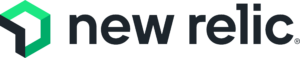
New Relic is a software management tool designed to help organisations monitor and optimise their software applications and infrastructure. It helps to deliver a better user experience and improve reliability.
How to Reduce Server Load
After assessing your current server load, it’s time to look at strategies to reduce it.
The key to reducing server load is to identify the underlying causes and determine the best solutions to address them.
Let’s delve into actionable steps to lighten the load on your server and boost website efficiency.
1. Upgrade to eco-friendly servers
If your server is running out of steam, it’s time to upgrade your hardware to a faster and more powerful model. An upgrade enables your server to handle more workload at a faster pace.
Even better, go for the green and eco-friendly servers!
Green hosting providers use environmentally friendly servers. These can reduce your website’s carbon footprint while keeping it fast and efficient.
Read Green Web Design Toolkit: Empowering Web Designers and Developers
2. Optimise the heavy images
Ever heard the saying, “A picture is worth a thousand words”? It’s also worth a thousand server resources.
Opt for optimised images without compromising quality by deploying image compression techniques and implementing lazy loading.
3. Increase RAM
Add RAM to increase the server’s performance and reduce load times. RAM is an important component to expand server capacity and reduce strain on other hardware components.
4. Choose a green hosting plan
Green hosting companies invest in energy-efficient infrastructure to power their servers. Hosting with these companies allows you to reduce your digital carbon footprint and improve your website’s performance and reliability.
If you are looking for a green hosting company that provides affordable and environmentally friendly hosting, consider Webable Host.

Webable Host caters to businesses that value sustainability and reduce their digital carbon footprint by a whopping 70%. The Green Web Foundation has also endorsed Webable Host as being green and environmentally friendly.
5. Clean up messy code
Think of your website’s code as a closet. The more unnecessary code, the harder it is for the server to find what it needs.
Writing clean and green code improves efficiency and reduces resource usage, thus improving server performance.
Utilising a content delivery network (CDN) helps accelerate loading times. Also, implementing a “minification” process that compresses the code and reduces its size contributes to server load reduction.
6. Use browser caching
Caching is a technique to reduce server load by placing commonly used files in the same area, allowing for faster access times. This is especially useful for businesses that have large files and need faster access to user databases.
Set cache expiry dates to ensure timely updates without unnecessary reloads and leverage cache-control headers.
7. Automating maintenance
Maintenance tasks such as backups, database optimisation, and server reboots are necessary to prevent server breakdowns. Automating these tasks can reduce server load and can be done using services such as cron.
Using a performance monitoring tool to identify and resolve issues can go a long way toward optimising website performance.
Conclusion
Reducing server load isn’t just about technical optimisation; it’s about delivering a superior online experience.
A lighter server load may contribute to better search engine rankings, an improved user experience, and increased conversions in the long run. Implement these strategies to witness a faster, more efficient website that keeps users coming back.
A lighter website isn’t just fast; it’s a delight for both your users and server.
Frequently Asked Questions (FAQs)
Q1. How often should I monitor server load?
Regular monitoring, ideally weekly, helps catch issues early.
Q2. What causes excessive server load?
Excessive server load can be caused by an increase in traffic or malicious attackers launching DDoS attacks.
Q3. Are CDN services costly?
While costs vary, many CDN providers offer budget-friendly plans suitable for diverse needs.
Q4. Can server load impact SEO rankings?
Search engines prioritise faster sites, positively influencing rankings.
Q5. Is hardware upgrading the only solution for high server loads?
While hardware upgrades help, optimisation strategies are equally crucial for holistic improvement.