The Steps
- Login to the Azure DevOps – Overview – Summary
- Hit the “Secret & Certificates” button
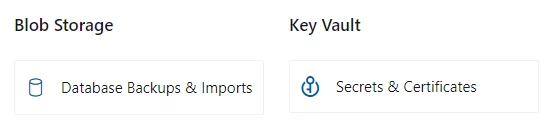
- There are 3 types of objects we can create, Keys, Secrets and Certificates
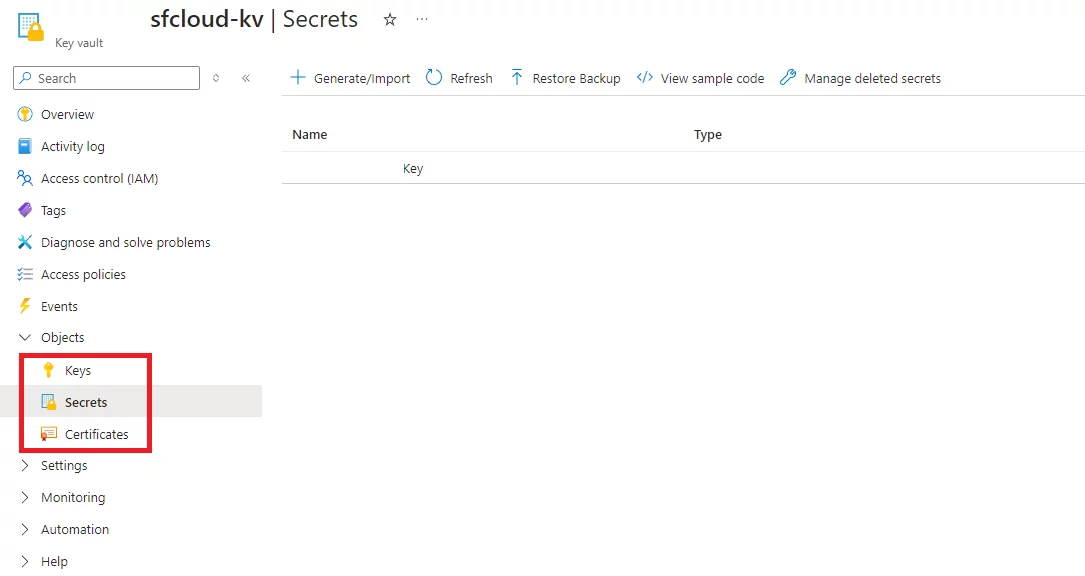
- For my case, I choose Secrets and select Generate/Import a new secret.
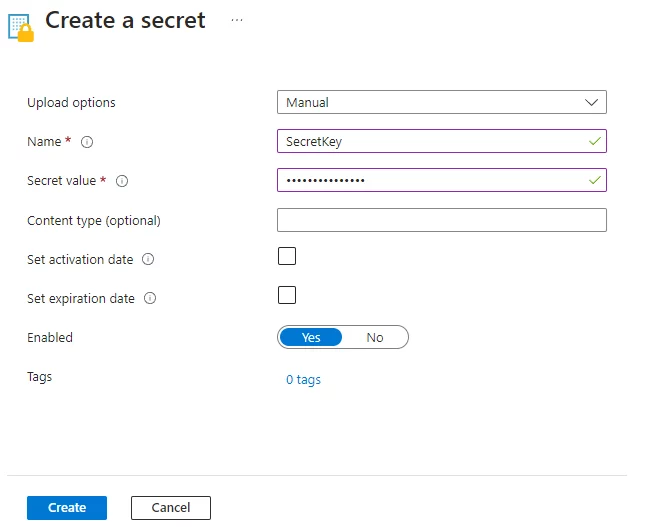
- There are 2 options to consume the secret key
Option 1: Access it via code, sample code can be found in the keyvault dashboard (in step 3)
Option 2: Using it in the AppSettings, hence the application can pick it up when the CICD run
Example: 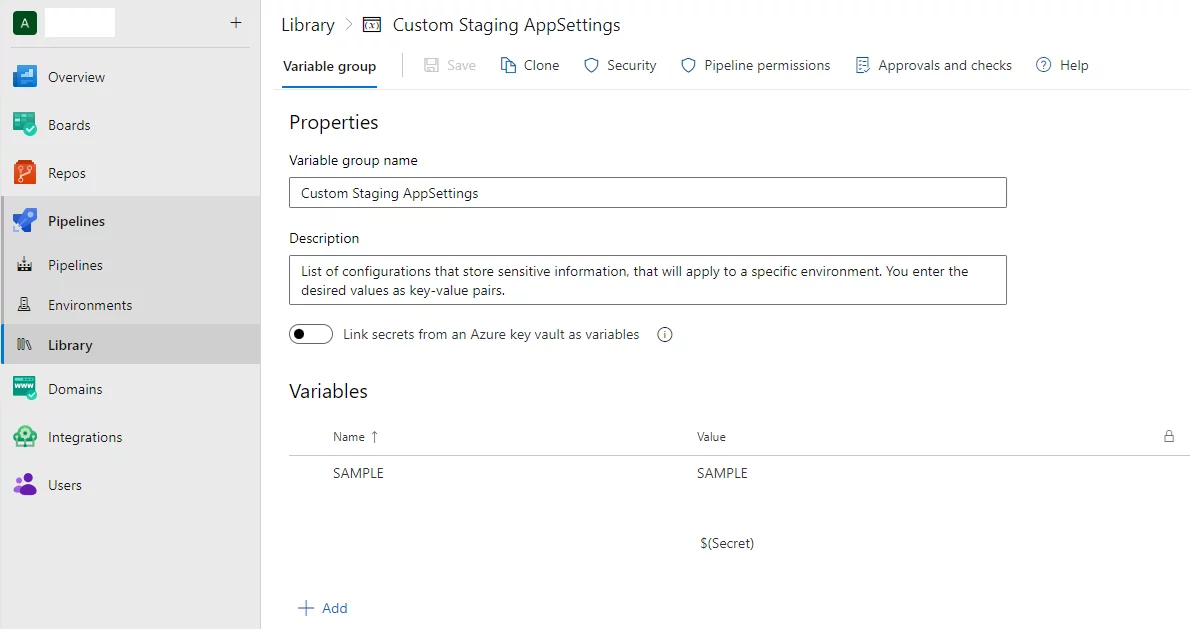
This post originally appeared on hawjeh blog.





