No-Code, Low-Code: Streamlining Web Development Process
The Rise of No-Code and Low-Code Web Development: Empowering Organizations to Innovate Faster

Table of Contents
Remember when building a website meant spending hours hunched over a keyboard, painstakingly typing out every line of code? Those days are fading fast.
Web development has come a long way since the early days of hand-coding HTML.
Enter the world of no-code and low-code platforms – game-changers revolutionising how we create websites and web apps. These tools are opening doors for entrepreneurs, small business owners, and creatives who have big ideas but lack traditional coding skills.
It’s like having a master builder at your fingertips, ready to turn your vision into reality without the headache of learning complex programming languages.
But this isn’t about dumbing down web development. It’s about making it smarter, faster, and more accessible.
Understanding No-Code and Low-Code Platforms
No-code and low-code platforms provide visual development environments that enable users to create applications with minimal or no traditional programming.
These platforms use intuitive interfaces, drag-and-drop components, and pre-built templates to streamline the development process.
No-Code Platforms
No-code platforms are designed for users with little to no programming experience. They provide intuitive interfaces that allow business users to create functional web applications without writing a single line of code.
They offer:
- Visual interfaces for building applications
- Drag-and-drop functionality for assembling components
- Pre-built templates and workflows
- Automatic code generation behind the scenes
Low-Code Platforms
Low-code platforms offer a middle ground between traditional coding and no-code solutions.
They provide visual development tools while still allowing developers to add custom code when needed, offering greater flexibility and customisation options:
- Visual development tools alongside traditional coding options
- Greater customisation capabilities
- Integration with existing systems and databases
- The ability to extend functionality through custom code
Key Benefits of No-Code and Low-Code Development
The diagram illustrates the benefits of no-code and low-code development.
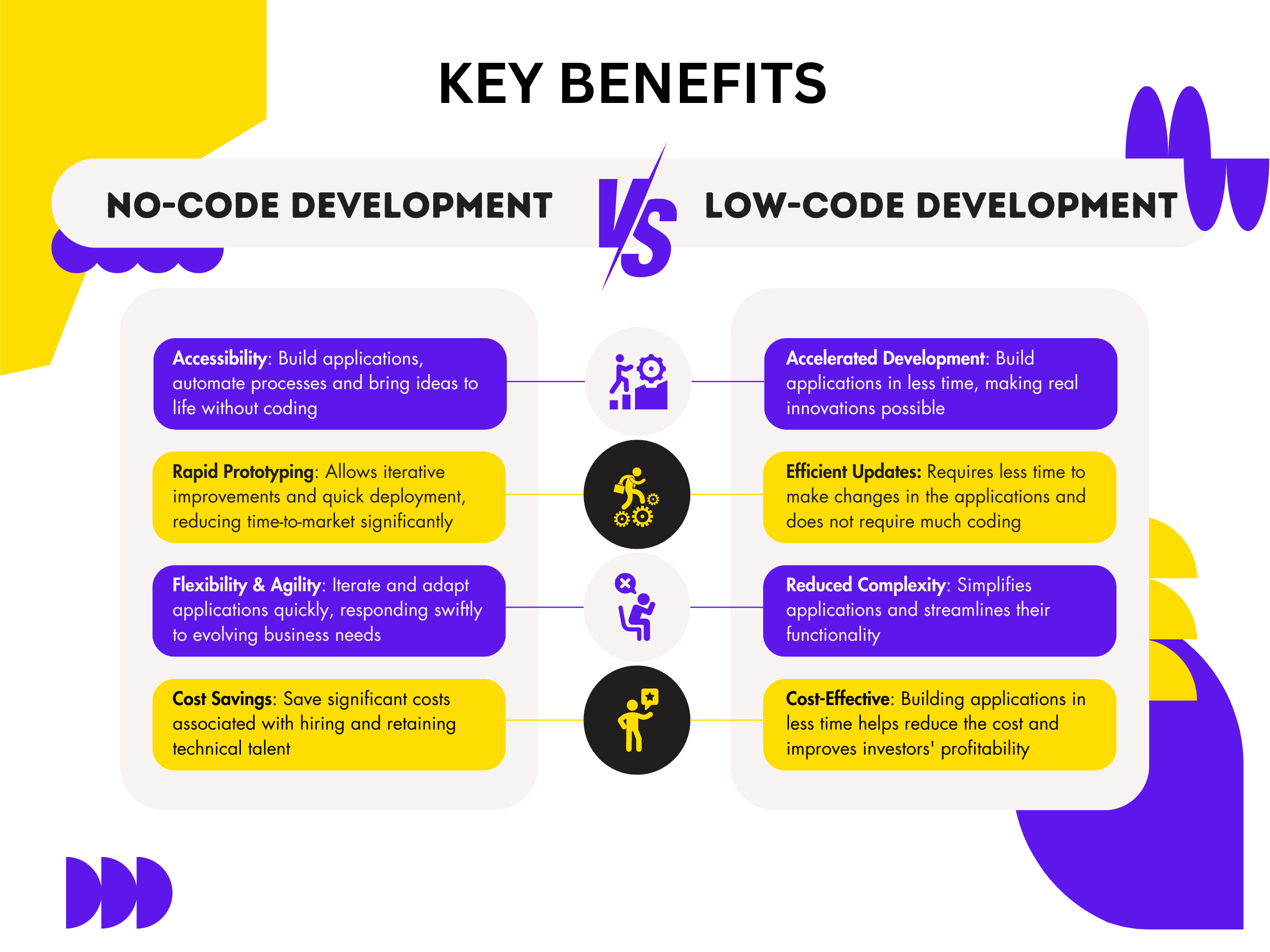
Comparing No-Code and Low-Code Approaches
To help decision-makers choose the right approach, let’s examine key differences in the table below.
| Aspect | No-Code | Low-Code |
| Target Users | Business users, | Professional developers, IT teams |
| Learning Curve | Minimal | Moderate |
| Customisation | Limited | Extensive |
| Scalability | Suitable for simpler applications | Can handle complex, enterprise-grade solutions |
| Integration Capabilities | Moderate | Advanced |
| Development Speed | Extremely fast | Very fast |
| Code Access | None | Partial or full |
Choosing Between No-Code and Low-Code Solutions
When deciding between no-code and low-code solutions, organisations should consider several key factors to ensure they select the option that best aligns with their needs, resources, and long-term goals.
Factors | Explanation |
Project Complexity | Assess the complexity of your intended applications. No-code platforms are ideal for simpler projects, while low-code solutions can handle more complex requirements. |
Technical Expertise | Evaluate your team’s technical skills. No-code platforms cater to business users with little to no coding experience, while low-code platforms are better suited for teams with some programming knowledge. |
Customisation Needs | Determine the level of customisation required. Low-code platforms offer more flexibility and allow for custom code integration, making them suitable for unique or specific requirements. |
Scalability | Consider your long-term needs. Low-code solutions generally offer better scalability options due to their coding capabilities, which is crucial for growing organisations. |
Integration Requirements | Assess the need for integration with existing systems. Low-code platforms typically provide more robust integration capabilities, which is essential for organisations with complex IT ecosystems. |
Time-to-Market | If rapid deployment is a priority, no-code platforms often offer quicker development times. However, low-code solutions still provide faster development compared to traditional coding. |
Budget Constraints | Evaluate your budget. While both options can be cost-effective, no-code platforms may have lower initial costs but could be more expensive in the long run for complex projects. |
Governance and Security | Consider your organisation’s governance and security requirements. Low-code platforms often provide more control over these aspects, which is crucial for enterprises with strict compliance needs. |
Decision-Making Process
When choosing the right platform for your business needs, consider the following decision-making process.
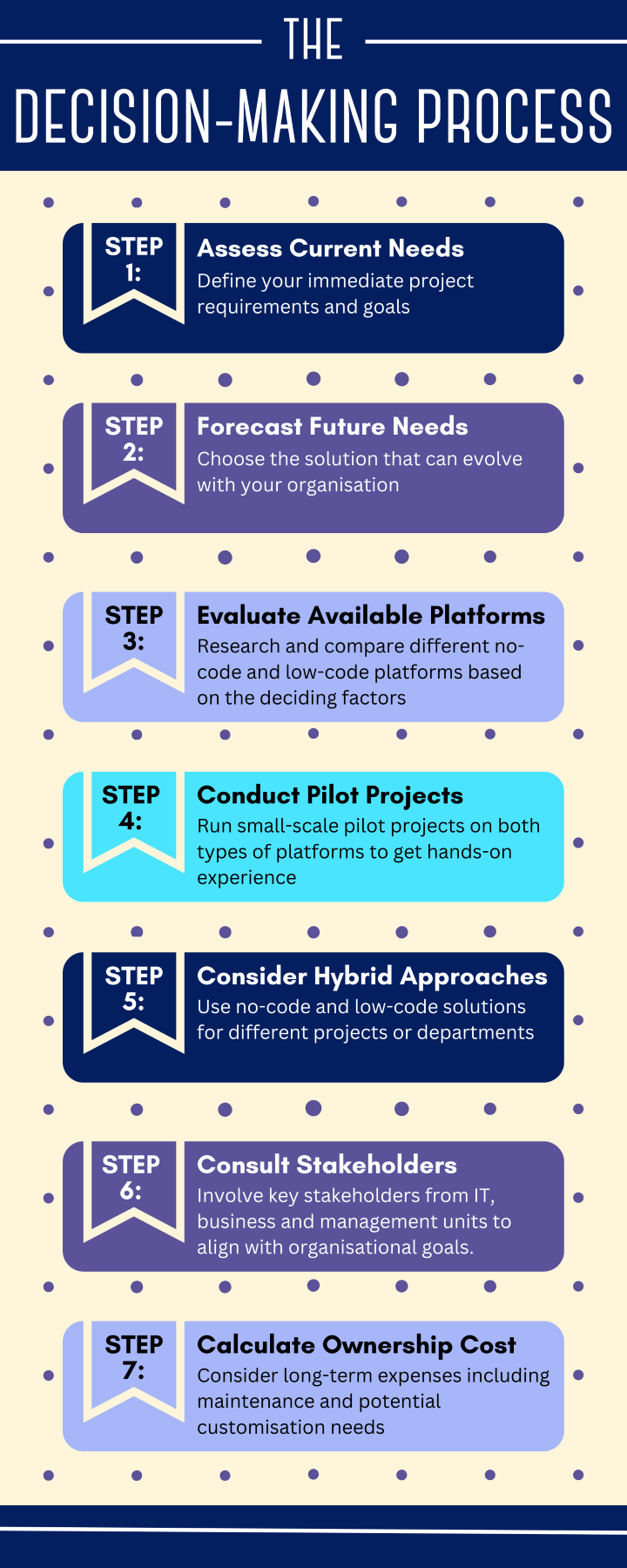
Carefully weighing these factors and following a clear decision-making process enable organisations to choose the solution that best suits their needs—whether it’s a no-code platform for fast, simple development, or a low-code option for more complex, customisable projects.
Best Practices for Implementation
To maximise the benefits of no-code and low-code platforms, consider the following strategies in the table.
Strategies | Explanation |
Assess Your Needs | Determine whether no-code or low-code is more suitable based on your organisation’s technical expertise and project requirements. |
Start Small | Begin with pilot projects to gain experience and demonstrate value before scaling up. |
Provide Training | Ensure users are properly trained on the chosen platform to maximise productivity. |
Establish Governance | Implement guidelines for app development to maintain consistency and security. |
Foster Collaboration | Encourage cooperation between IT and business units to leverage diverse expertise. |
Monitor Performance | Regularly assess the impact of no-code/low-code solutions on development speed, costs, and business outcomes. |
Future Trends and Considerations
As no-code and low-code platforms continue to evolve, several trends are emerging:
- AI Integration: Platforms are incorporating artificial intelligence to further streamline development and enhance app functionality.
- Increased Enterprise Adoption: More large organisations are embracing these tools for rapid innovation and digital transformation.
- Expansion into Complex Applications: Platforms are becoming capable of handling increasingly sophisticated use cases.
- Hybrid Approaches: Some organisations are combining no-code/low-code with traditional development for optimal flexibility.
Conclusion
No-code and low-code platforms are revolutionising web application development, dramatically reducing development time and costs while empowering a broader range of users to create solutions.
These tools are helping organisations become more agile and innovative, offering a game-changing opportunity for CEOs, CTOs, and IT managers to accelerate digital transformation initiatives, improve operational efficiency, and foster a culture of innovation across their organisations.
No-code or Low-code? Get Expert Guidance from Websparks
As you consider implementing no-code or low-code solutions, it’s crucial to carefully evaluate your organisation’s needs, technical capabilities, and long-term goals. This is where Websparks can help.
Our team of experts can guide you through the process of selecting and implementing the right no-code or low-code platform for your unique requirements.
Don’t let this opportunity to stay competitive in an increasingly digital world pass you by.
Contact Websparks today for a consultation on how we can help you leverage the power of no-code and low-code solutions to transform your business. Let us show you how these powerful tools can drive your organization’s success and innovation.


